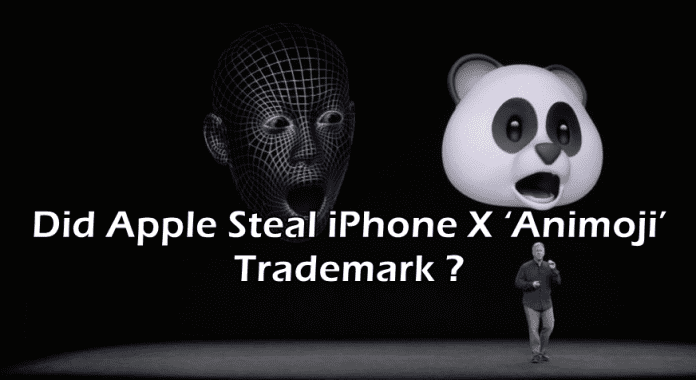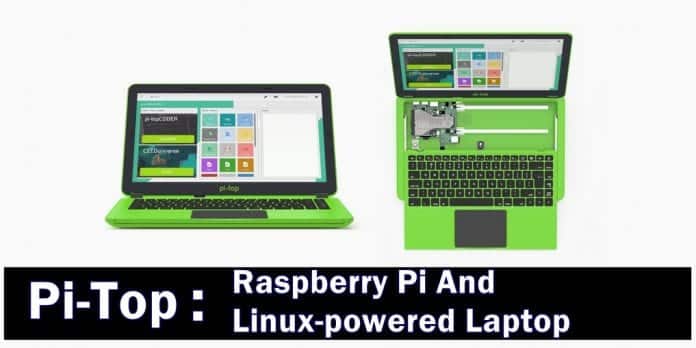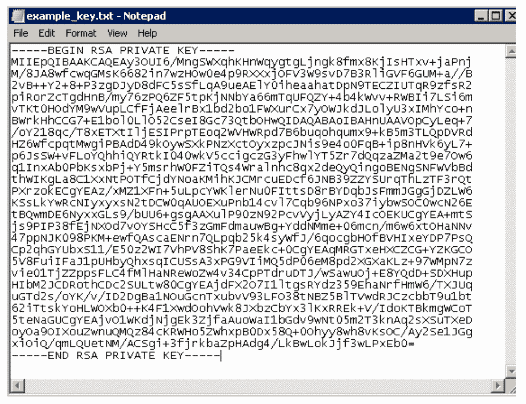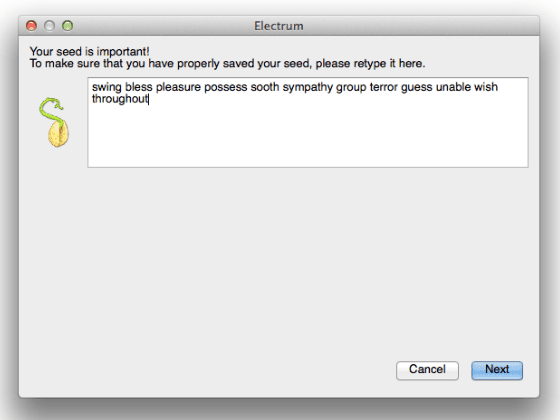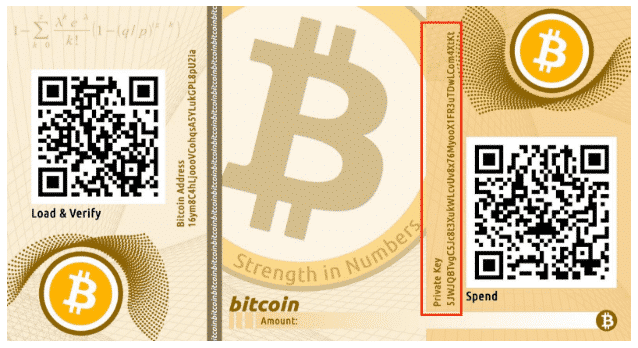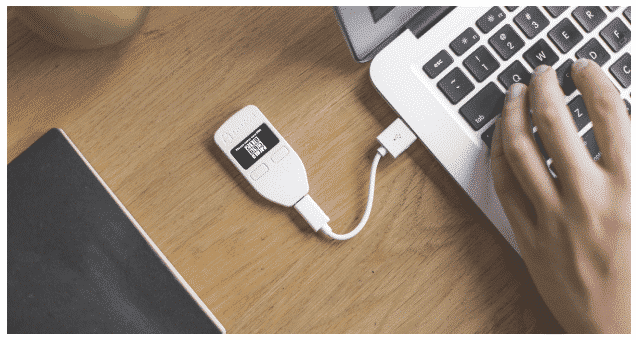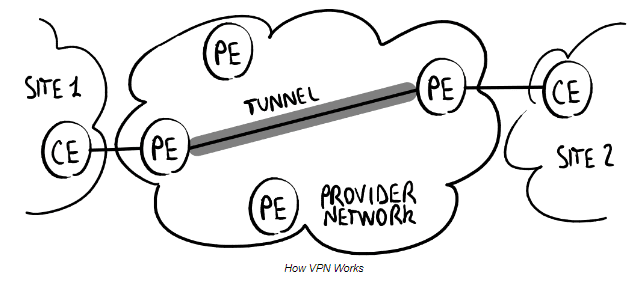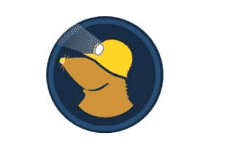PHP vs Python, the two most popular back-end programming languages. Python has the variety of dynamic features with simple script whereas PHP is specifically used for server-side by most of the developers.
But, What is the best choice? Are both good at server-side programming? A lot of doubts hit your brain when you try to learn the server-side programming. I wish this article will clear the indecision.
PHP vs Python – Which one to choose?
Python and PHP are two modern high-level languages, which are favorites among many developers. While comparing both the languages we need to consider its origin, the purpose of their existence, features, functionalities and so forth.
PHP vs Python: Origins and purpose of their existence
Python is older than PHP. It was created five years before the existence of Preprocessor-Hypertext. The language is created and developed by Guido Van Rossum in 1989. From the year 2000, its popularity among the developers rapidly grown due to its Unicode support. Moreover, Python is not only created for the web development, but it will support full-stack development. That is the reason, it is not widely used in web development.
Coming to the PHP, it was created in 1994 by Rasmus Lerdorf, he developed the wide variety of components and extensions. This programming language is solely and extensively used in web development.Almost every modern website is developed using PHP.
Better to note that, both are open-source and fastest growing programming languages. The number of communities around the world is actively participated in developing Python and PHP with new features and functionalities.Due to the active development, both languages are fresh and popular.
Now, let’s look at the similarities and differences of both programming languages based on their functionalities, features and so on.
Similarities between Python and PHP
Being the rivalries in the battlefield of programming, both have few common properties.The following are the similarities between Python and PHP.
- Both are open – source and developed constantly by different communities around the world.
- Simplicity and readability are the most common among them.
- Python and PHP are known as Scripting programming languages.
- Documentation for both languages is clearly defined.
- The wide variety of frameworks and extensions are developed for Python and PHP.
- Supports almost all IDEs among every operating system.
- Both are rich in versatility and also portable.
Differences between Python and PHP
The battle shapes here among both languages.A quick look at its differences displayed below.
- Python is aspect-oriented (the function modules are separated and integrated as per the application), whereas PHP is object-oriented (whole code is encompassed while developing itself).
- PHP is tightly coded, Python is flexible.
- Python supports full-stack development, PHP is widely used among back-end of websites.
- PHP syntax is similar to C-language, where different symbols used to integrate the code, while Python is integrated using spaces and tabs rather than symbols.
- Python exposed and associated to almost all technologies, whereas PHP is still used in web development.
- Additional software security tools required for PHP to develop an application, but Python language itself consider as safest.
- Additional packages are loaded into python development environment, while PHP automatically loads as per requirement.
So, which is best to choose for server-side programming?
After analyzing the similarities and differences among both languages gives you a conclusion that, each one is best at its own purpose. Python is developed for technologies and it supports every technology from basic application to Artificial Intelligence. Considering the PHP, it is solely developed for server-side Scripting, Web development and it is top in that chair. So, every language has its unique and wide variety of features and functionalities.
Therefore, PHP vs Python was not a big rivalry as everyone focused. Finally, whatever the language you are familiar with is the choice you should consider while diving into server-side programming. Any queries will be happily accepted in the comment box below.