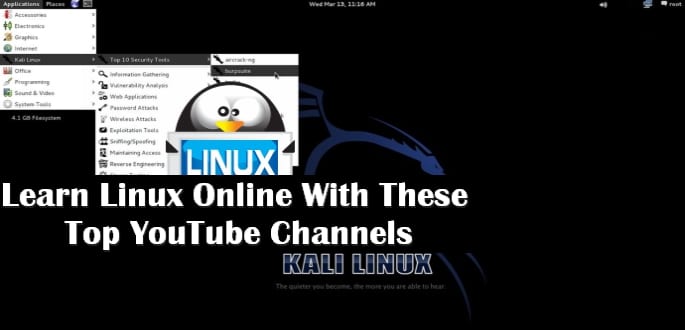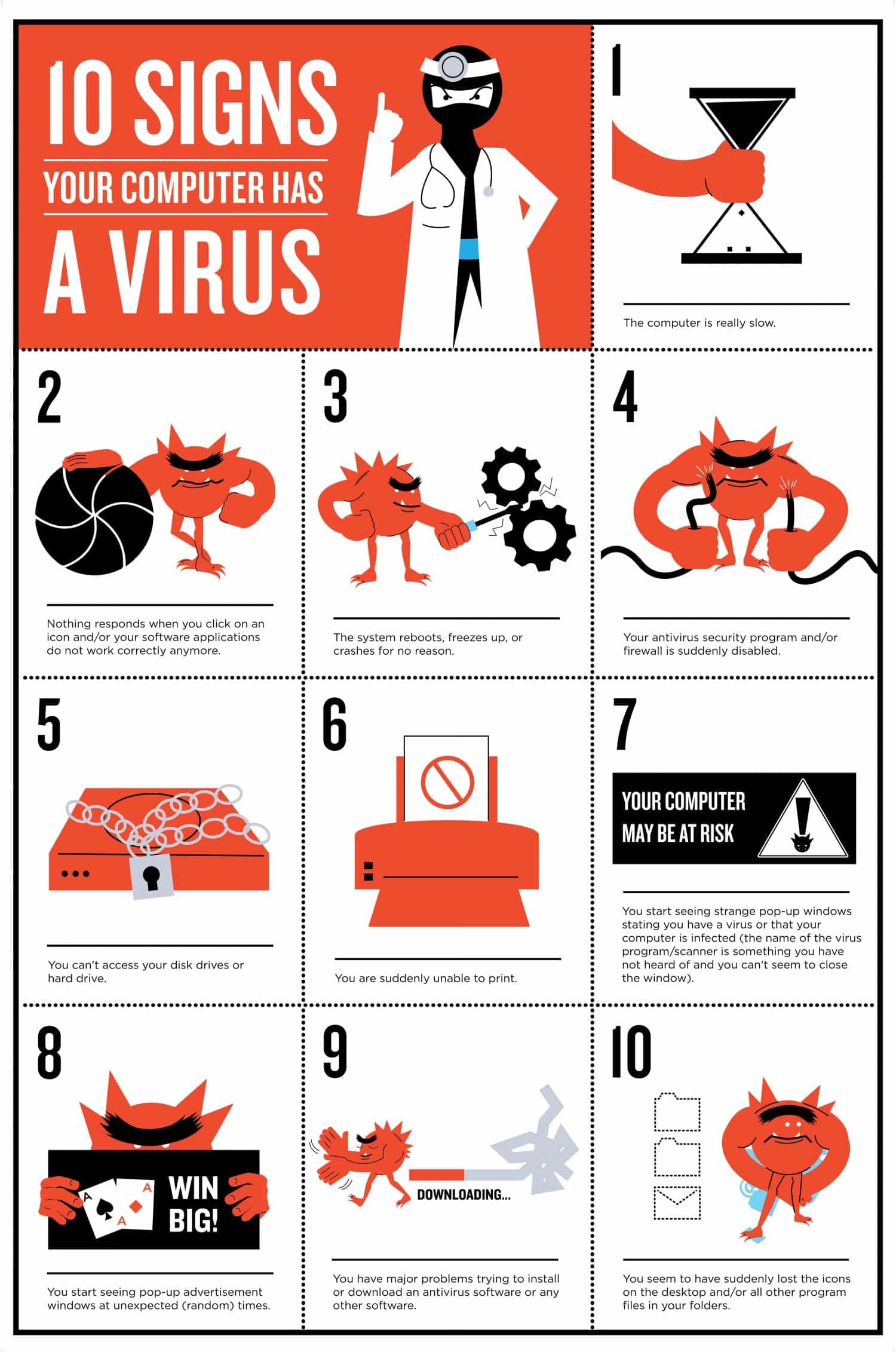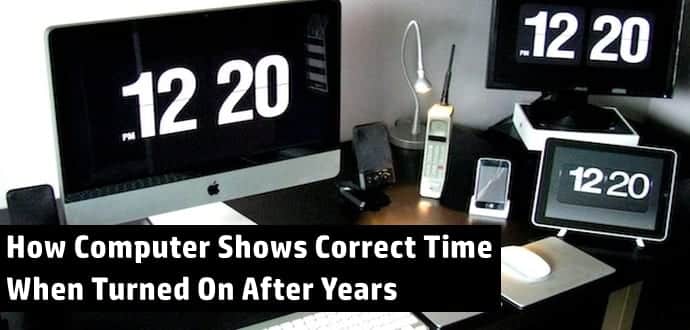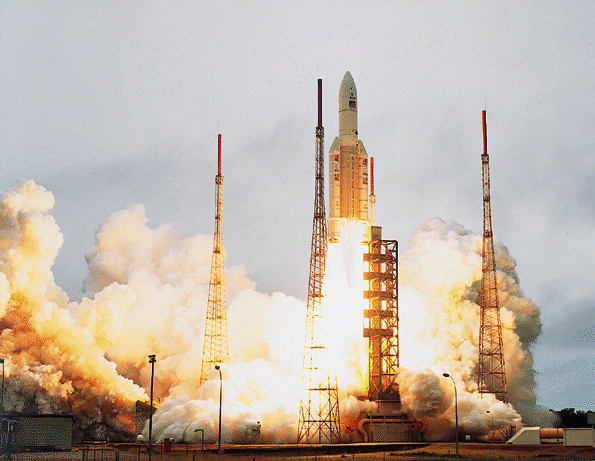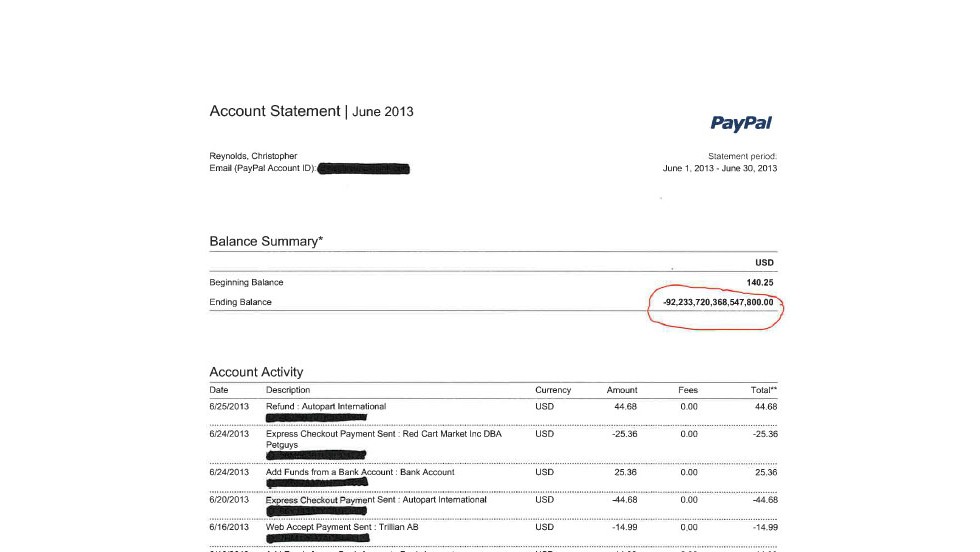You Can Hack Wi-Fi Network and Crack Wi-Fi Password Using Your Android Smartphone
If you are a security researcher or hacker, you must have used Kali Linux tools to hack Wi-Fi for pentesting. However one of the most common comments/questions from our readers is for hacking Wi-Fi using Android smartphones. Is it possible to hack Wi-Fi using Android? Yes! It is possible because Android kernel is based on Linux, therefore most of the tricks and hacks that are possible with Linux can be done with Android.
However, since Android smartphone is not as powerful as a PC, there are certain modifications needed and one of them is a rooted Android smartphone. Here are the some Apps which allow you to hack Wi-Fi passwords using your Android smartphone
Things You Need For Hacking WiFi from Your Android Smartphone
- Android smartphone with Quad-core Processor and at least 2GB RAM
- Your Android smartphone Must be Rooted
- The Wi-Fi network signal you want to hack should be powerful
WPS Connect
Though many reviews may say this App is fake but this is a working App and can crack Wi-Fi passwords in minutes from your Android smarpthone. With this App you can hack Wi-Fi signals which are WPS enabled.
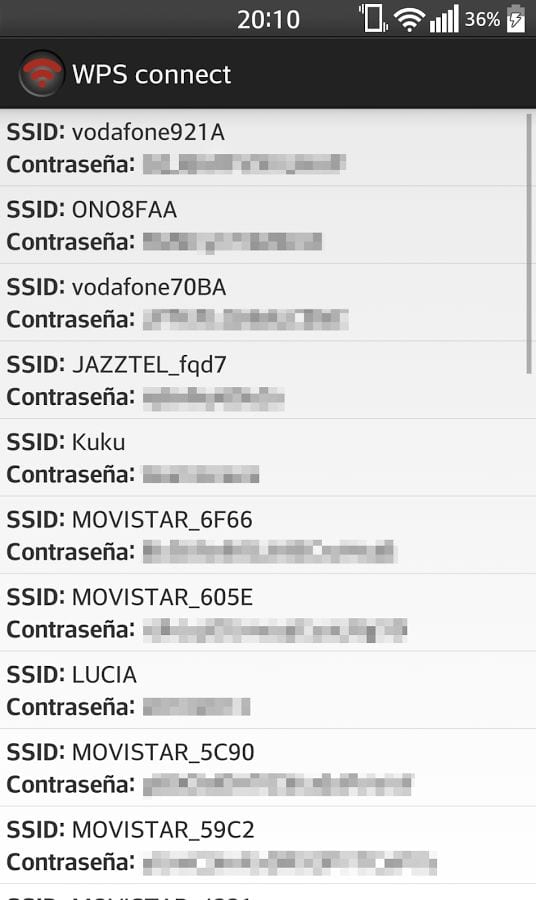
WPS Connect bypasses WPS security and gives you access to to the Wi-Fi without typing any password.
Wi-Fi Kill
WiFi Kill works by disabling other users using the same Wi-Fi connection giving you the maximum bandwidth available on that particular network. Download Wi-Fi Kill and kill other users connections with this App.

ZAnti
ZAnti is a hacking and pentesting tool from the house of Zimperium. ZAnti has been released as a complete mobile pentesting App but it is also capable of hacking Wi-Fi network password of your Android smarpthone.

With this App you can hack into Wi-Fi networks to test their security as well as kill other connections pretty much like Wi-Fi Kill above. In addition to hacking Wi-Fi, ZAnti offers you many other pentesting options which you would love if your are a hacker/security researcher. You can also download ZAnti from here.
WIFI WPS WPA Tester works on normal Android smarpthones if you want to just connect an WPS/WPA enabled Wi-Fi network without knowing the password. If you have a rooted Android smartphone, you can view the hacked password.

This hack PINs which are calculated using following algorithms:
-Zhao
-TrendNet
-Dlink
-Arris
-Zhao
-TrendNet
-Dlink
-Arris